We will show you how to get the most out of your online shopping experience with just a few features.
In today's fast-paced world,
convenience and efficiency are key when it comes to shopping. We offer a wealth of products and tools to make your online shopping experience a breeze. Whether you're a seasoned stylist or a newcomer to the beauty industry, you can enhance your shopping journey by harnessing the full potential of our website’s features. In this blog post, we will explore various ways to get the most out of your online shopping experience, including how to filter products by type, choose between grid and list views, make use of shopping lists, reorder with ease, and navigate the user-friendly dashboard.
1. Filter by Type
Navigating a vast catalog of beauty products can be overwhelming, but we simplified the process with a user-friendly filtering system. When you visit the website, take advantage of the "
Filter by Type" option. You can narrow down your search by selecting specific categories such as what’s new, on sale, bi-monthly promotions, and see which products have bonus deals available. This feature ensures that you only see products relevant to your needs, saving you valuable time and energy.
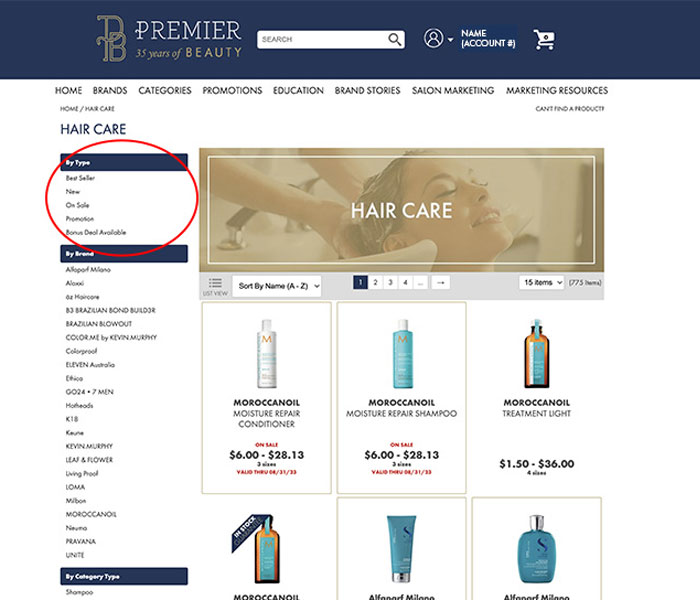
2. Grid View vs. List View
We understand that everyone has their own preferences when it comes to viewing products. On the brand and category pages, toggle between
grid and list view*. The grid view displays products in a visually appealing, image-centric format, while the list view offers a more compact and information-focused layout. List view allows you to simply add your desired quantities to each item. When you’re ready, hit ‘Add All to Cart’ and speed through checkout. By using both options, you can choose the one that suits your shopping habits best.
*must be logged in to use this feature
.gif)
3. Shopping Lists
Creating
shopping lists is an excellent way to streamline your ordering process. Whether you're restocking essential salon products or planning a seasonal inventory update, our shopping lists feature makes it a breeze. Shopping lists group commonly ordered items together to be easily added to the shopping cart, which is especially useful with reordering items. Shopping lists can be created from multiple pages including the shopping list page, quick order, list view, and product pages. Simply add products to your list as you browse, and when you're ready to order, access your saved items, review, and proceed to checkout without having to search for them again.
*must be logged in to use this feature
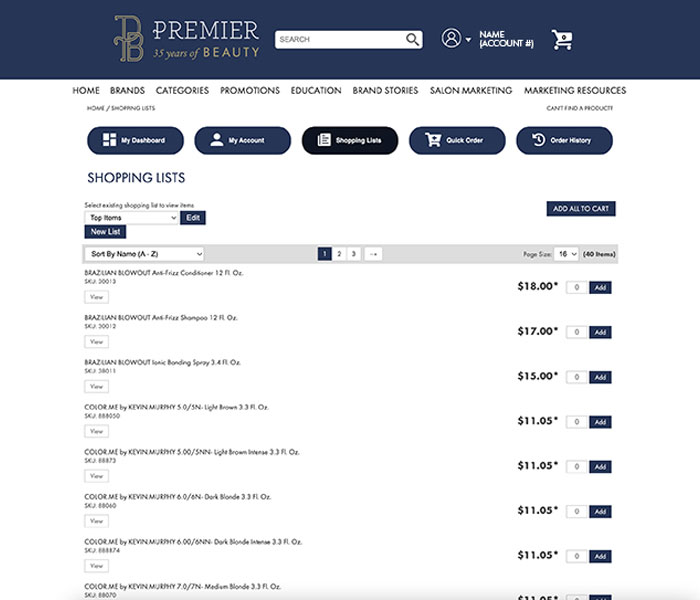
4. Place This Order Again
If you frequently reorder the same products, our "
Place This Order Again" feature is a game-changer. It allows you to effortlessly replicate a previous order. This feature not only saves you time but also ensures consistency in your product selection. Just navigate to your order history and select the order you'd like to replicate, then select ‘Place This Order Again’, and voilà, your next order is ready in just a few clicks.
*must be logged in to use this feature
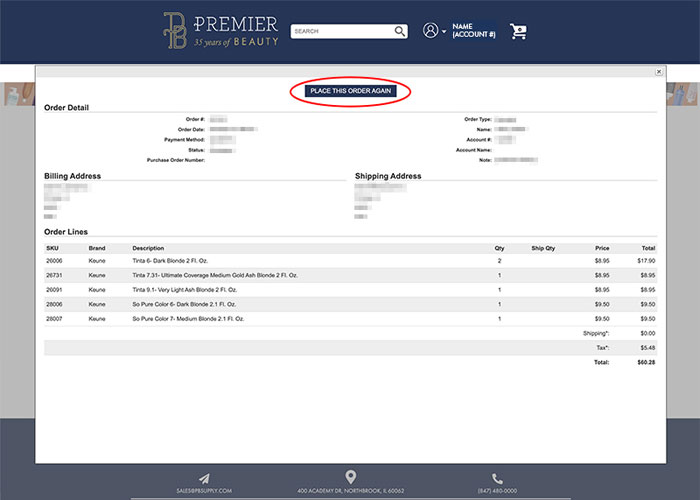
5. Using the Dashboard
The Premier Beauty
dashboard is your control center for managing your account and orders. Within the dashboard, you can find two highlighted sections that display any ongoing sales or promotions. Here, you can also access your order history, account information, shopping lists, and quick order. It's also a hub for quicky finding your top favorite items. The Top Items On Sale bucket showcases any purchases you’ve made within the last 90 days that are now discounted. The Top Items section shows the top 20 items you have bought the most.
*must be logged in to use this feature
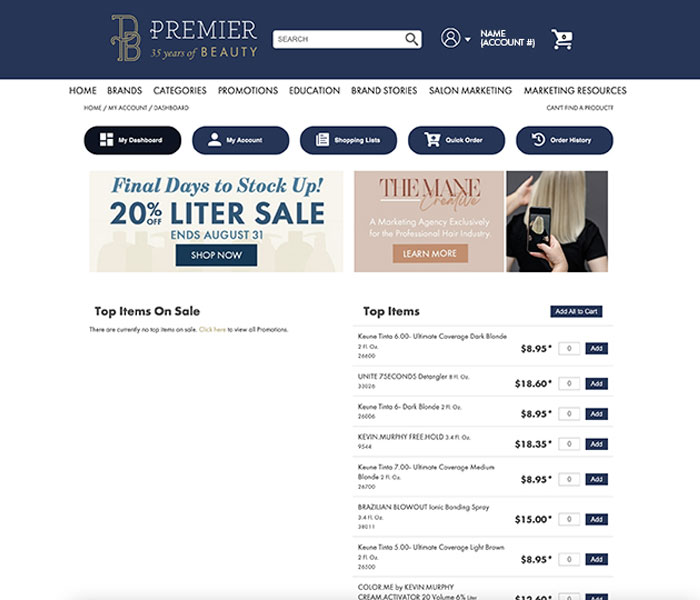
We are committed to providing salon professionals with a seamless and productive online shopping experience. By harnessing the power of features like filtering by type, choosing between grid and list views, using shopping lists, and the "Place This Order Again" feature, you can save time and shop with confidence. Regularly checking your dashboard and staying informed about website features will further enhance your experience with us.
So, the next time you visit our website, remember to explore these features to make your shopping journey easier and more efficient. With the right tools at your disposal, you can focus on what you do best – making your clients look and feel fabulous.
Happy shopping!