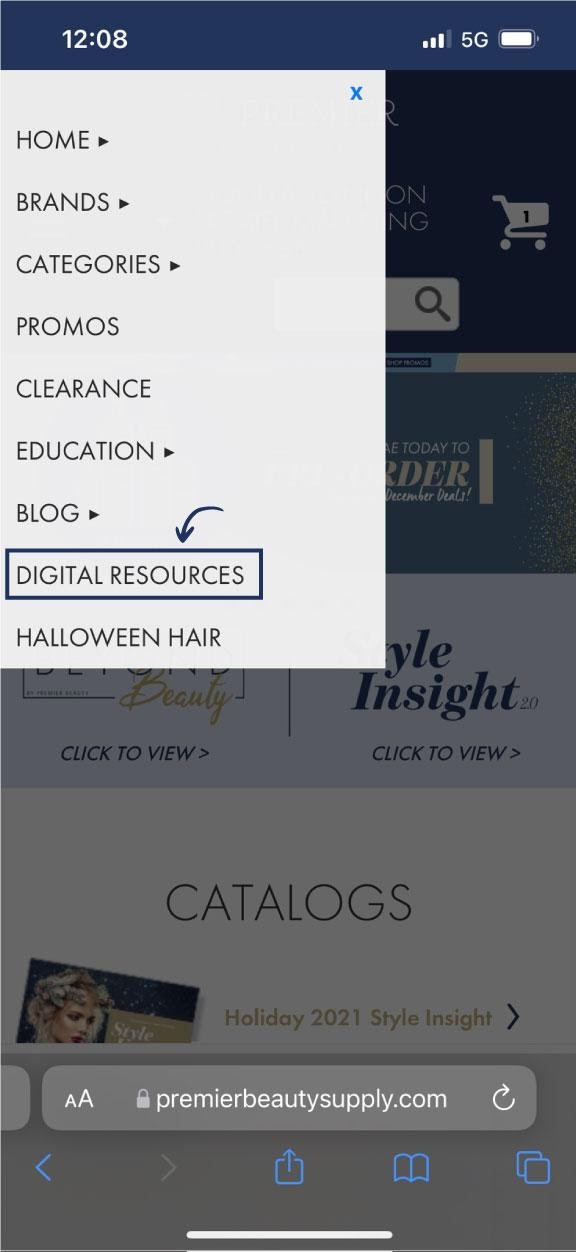Premier has created what we call Digital Resources, as a way to help with our salon clients with their marketing and retail messaging. Within Digital Resources you will find pre-designed marketing materials for you to use. We offer pre-designed flyers and social media post images for all your favorite brands! This can be especially beneficial during the holiday season. In fact, we even have a holiday section already prepared for you to use. Below you will find a step-by-step guide on how to locate the various marketing materials available to you in Premier’s Digital Resources folders.
To get started, login to the Premier website using your username and password. While on desktop you will find the sign in button on the top right of your screen. This will take you to the login page.
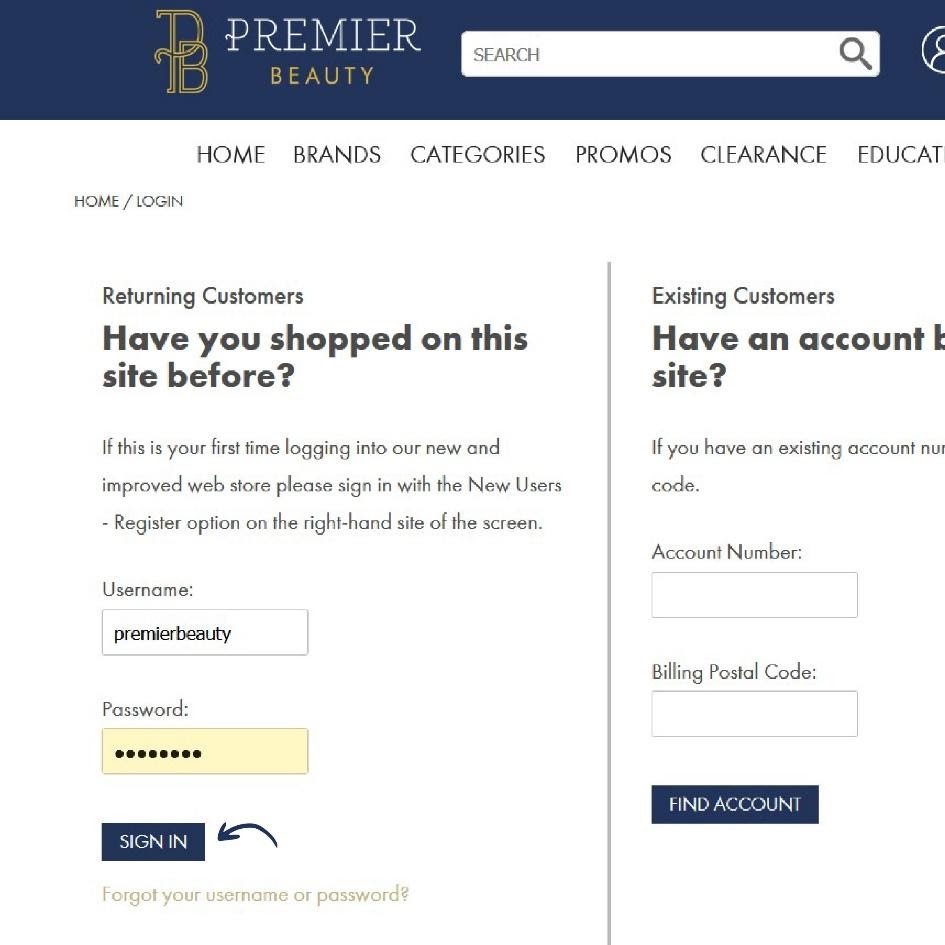
Once you have entered your Username and Password you will redirected back the homepage of Premier’s website. You will see however, that the navigation bar has changed and now includes “Digital Resources” after Blog.
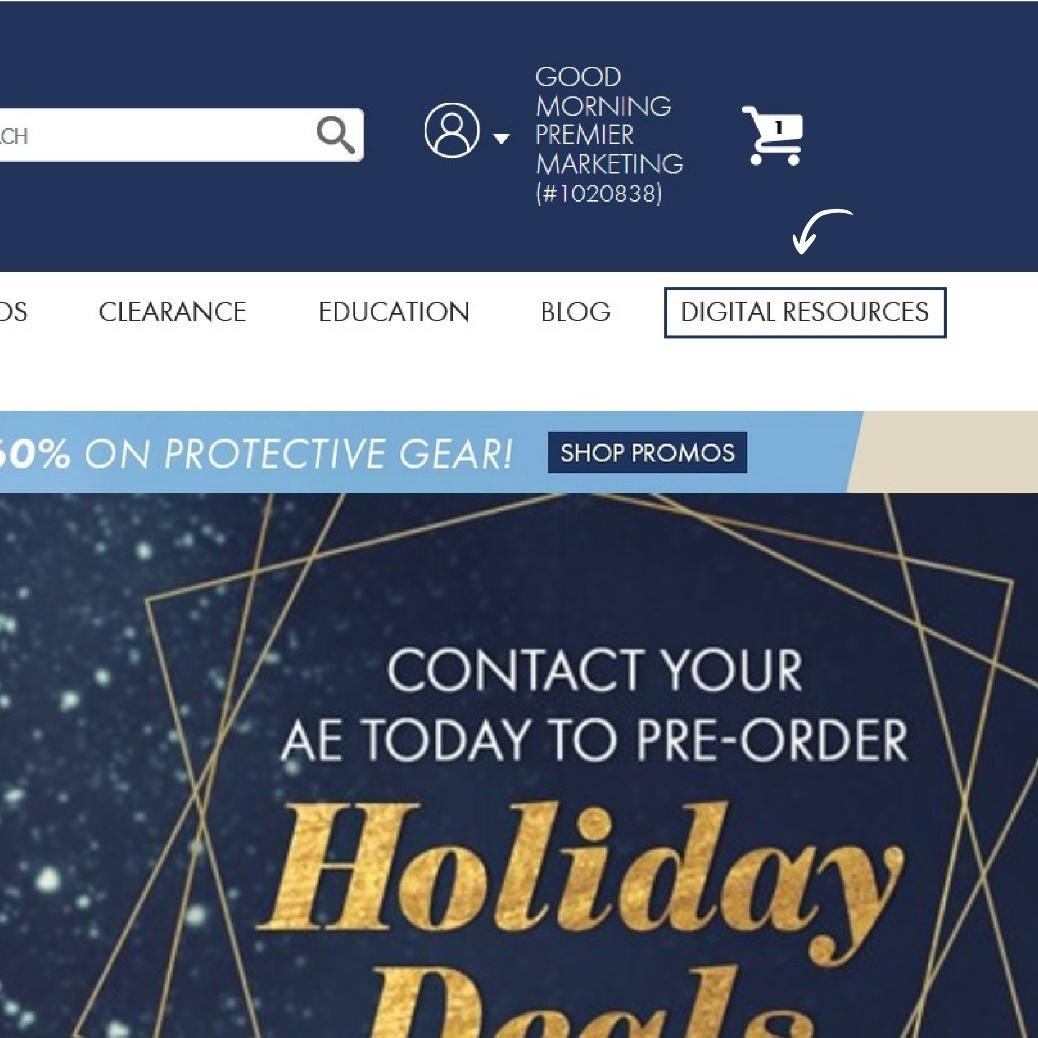
Simply click on the Digital Resources tab. By clicking on Digital Resources you will be redirected to a Google Drive page. Here you will find brand specific marking materials, free guides, and our holiday marketing material. The holiday marketing material is labeled as _Holiday 2021. Please select this.
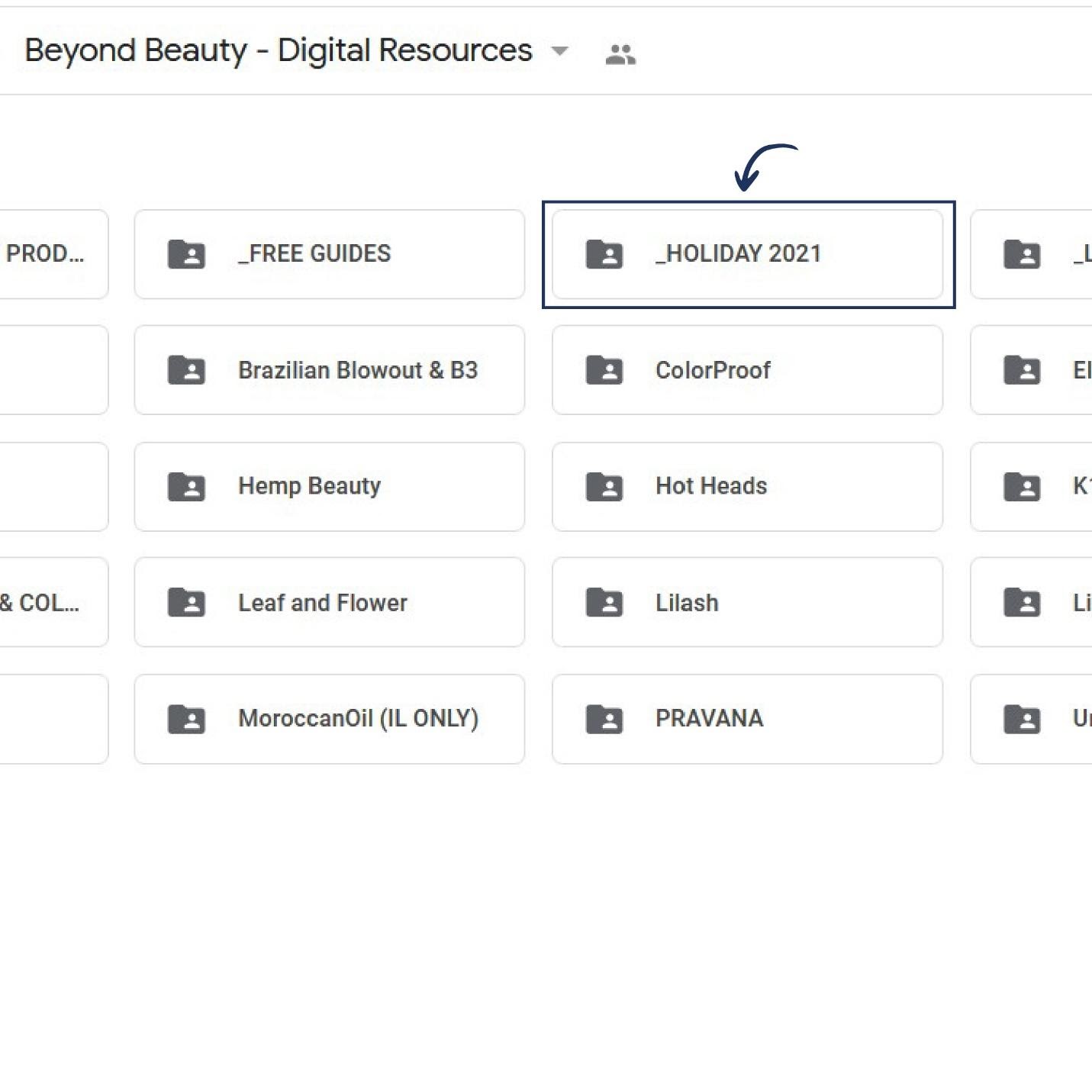
Here you will find beautiful, pre-designed social media posts and print materials for your favorite brands, including those for Alfaparf, ColorProof, Kevin.Murphy, Milbon, Unite, Mr. Smith and more!
To Access Premier’s Digital Resources on a mobile device simply go to the Premier website. Click on the person silhouette icon under the Premier Beauty logo. You will then be taken the login page.
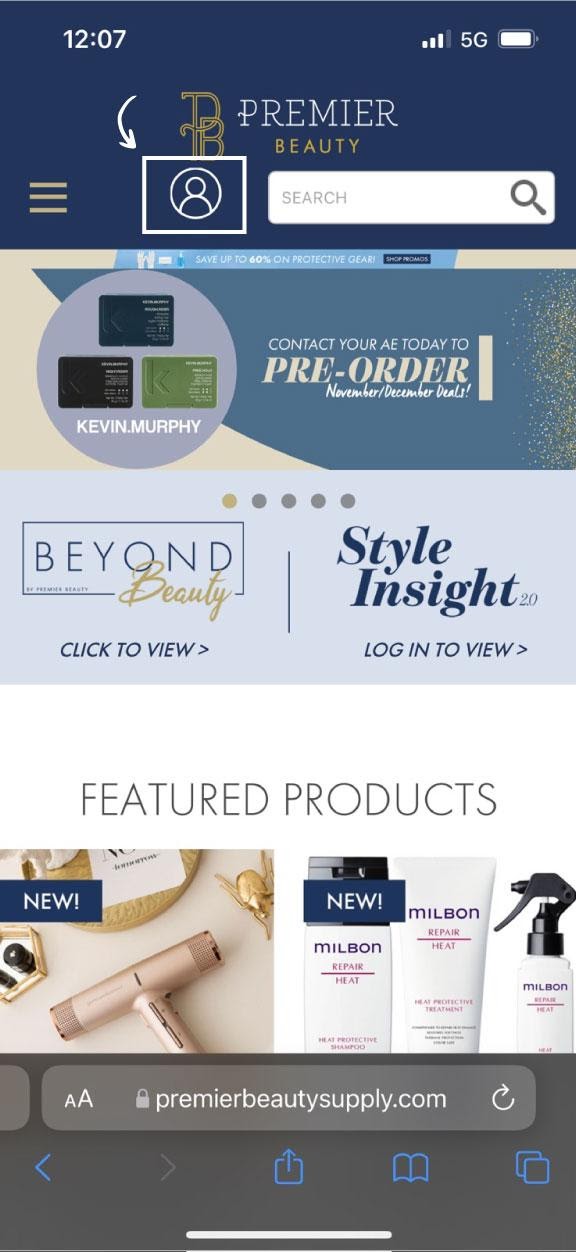
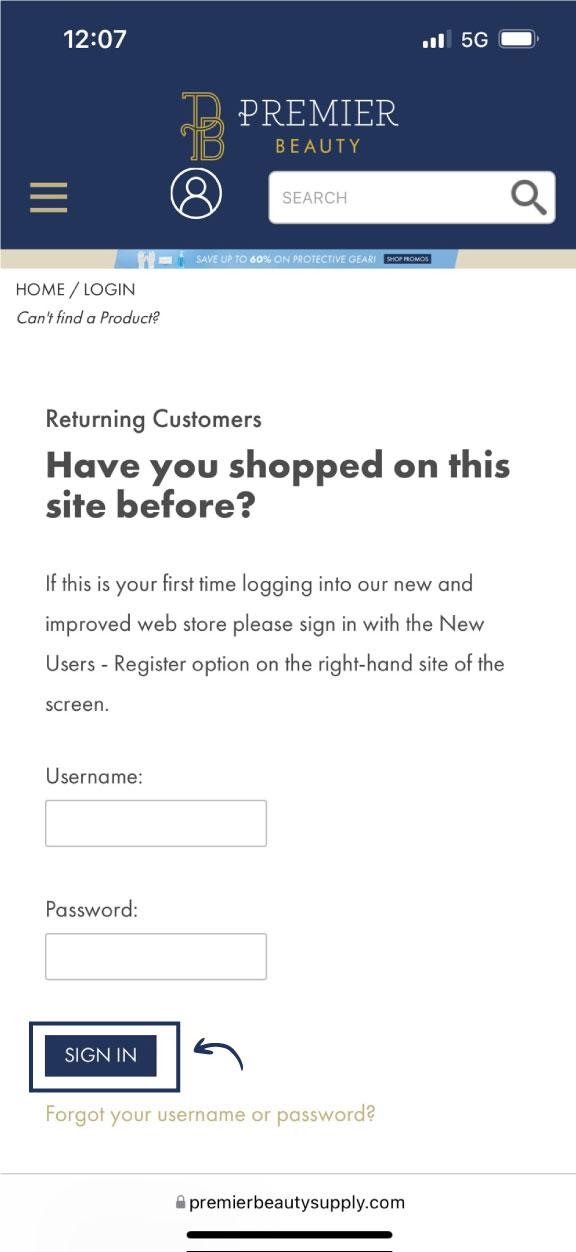
Once you have logged in you will be taken back to the homepage. From there, select the 3 lines in the top left of your screen. A dropdown menu will appear that features the Digital Resources Tab.